

Quick Pallet Maker 3 was released in April 2003. This version introduces a string of improvements that flexibilize the workflow by letting the user reapply available boxes and pallets for new packing problems. QPM 3 is object-based which allows a more detailed representation of pallets and boxes so that their properties can be edited and recalled later on. For example, each box has it's own color so the user can color code different box sizes and assign a particular box strength to each one. To preview the features mentioned below, you can download a free 30-day trial version which disables the open, save and export features.
Introduced in Quick Pallet Maker 3
Fill Box
| QPM can find the optimal way how to fit a fixed primary package into any of a list of standard cases. The user selects the maximum acceptable slack and enters the dimension of the package. After a series of iterations, QPM delivers the pallets made from the filled boxes. The drawings at right show the same PP configured for two different box sizes. They also display a new feature from QPM that separates the layers of packages within a box. |  |
 |
Optimize in pallet height
Quick Pallet Maker can calculate the optimal pallet arrangement from up to three pallets that contain different layers of boxes. The criteria for this optimal arrangement is based on the total amount of boxes per pallet.
Flip cases to fit more per pallet
Although we strongly discourage flipping the boxes so that the flute is horizontal because it reduces the box strength drastically, we have added the flip box feature to Quick Pallet Maker due to customer requests. When combined with the optimize in height feature mentioned before, more boxes can be fit into a pallet in some cases. The example below shows how three more boxes were fit into a pallet by flipping the top three layers.

Introduced in Quick Pallet Maker 2
Display Arrangement or Pinwheel pattern
| The display patterns offered by Quick Pallet Maker show either mostly the length of the boxes in the pallet or mostly the width. This helps to showcase the prodcuts at the point of retail, add stability to the load and in some cases fit more boxes per pallet. | 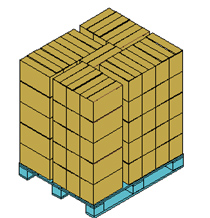 |
Multiple Documents
Quick Pallet Maker is a document-based application, allowing the user to work with more than one problem at the same time.
Start from Primary Package or from Box
Some of our current users have a some boxes with known dimensions and need to obtain the optimal pallet arrangements, while others need to start from the primary package dimensions and work their way towards obtaining the right pallet. To satisfy both types of customers, we have added two different types of work templates.
The original starting screen displays all the information required to design boxes and pallets from the Primary Package dimensions. Note that we have repositioned the controls on the window so the user fills out the data in a left-right top-down fashion.
We have added a new window to start from the box dimensions. The user fills out the box construction information, the box dimensions and the pallet load dimensions. This is an acelerated procedure that explains why we include the word "Quick" in our product name.
Enhanced Graphics
To complement the text information that QPM delivers, we have improved greatly our graphics. Boxes now look like boxes, trays look like trays and cylindrical primary packages display correctly even when they are laying down. Additionally, the colors of your primary package can be changed to your convenience.
Export to Palletizing Movie
They say that a picture is worth a thousand words. Then how many words is a movie worth? Not sure that your personnel or machine programmers will understand the procedure correctly? Send them a movie!.
Yes, QPM 2 exports the palletizing arrangements to a QuickTimeTM movie that can be viewed contnuously or frame by frame. Saving a movie requires the free QuickTime viewer, available from Apple Computer. Quick Pallet Maker is the first application in its class to offer such a feature for both Windows and Mac operating systems.
To view an example of a QPM palletizing movie, click here or click here. QuickTime is required to view this movie.
Open files from Document
Quick Pallet Maker allows double-clicking a saved file to open the application.
Mix and Alternate Pallet Layers
We have added two different ways how to modify the pallet layers within a pallet to produce custom results. The picture at left shows a mixed pallet that has been created from the combination of 5 layers of boxes + 1 layer of trays. The picture at right shows a pallet that has been created by alternating the layers of a columnar pallet.
Save and Import boxes
Quick Pallet Maker 2 allows saving boxes, including the properties of the primary packages that are inside. This is specially useful for loading the same box in different pallets and when different box sizes are to be stacked on the same load (see picture above at left) for delivery to small retailers.
Improvements to earlier features
Cross-platform application
Quick Pallet Maker works on personal computers running either Windows (95,98,Me,NT4,2000,XP) or Mac OS (Classic and OSX). All features are common for all operating systems.
Standard Cases and Pallets Editor
We have added a new window that shows the standard cases (in metric units and in English units) along with the list of standard pallets. The user may edit these lists by adding or deleting boxes and/or pallets to keep just the necessary pallets for his/her work. The improved window additionally displays the drawings of the empty boxes and pallets.
More options for standard cases
With Quick Pallet Maker, the user can now pick from:
- Not using std. cases at all.
- Using std. cases whenever possible (leaving boxes as is if not possible).
- Using ONLY std. cases.
Edit pallet and cases lists
QPM 2.0 allows the user to delete the pallets and boxes that he/she will not use from the lists in the Output window. This is useful when the limitations that were set by the user were so wide as to produce many boxes and pallets.
Autosave function
Files can now be saved automatically upon closing the application window. When a new window is opened, the data is loaded automatically.
Better printing output
Graphics and text now print out better with Quick Pallet Maker.
Online Help
HTML formatted help is be available from the Help menu in the application.
Features introduced previously
Primary Package Input
- Choose from Rectangular or Cylindrical Packages.
- Constrain the Package placement to any of its dimensions.
- Length, Width and Height input.
- Accepts mm/kg, cm/kg and inches/lbs as units.
Box Input
- Change case count.
- Specify the board width or choose from standard widths.
- Pick from Regular Slotted Containers or Trays. Other box types are possible by typing the added thickness values manually.
- Include internal dividers.
- Maximum and Minimum case lengths, case widths and case heights.
- Quick Pallet Maker allows the user to specify the allowable ratios between the three case dimensions. This is very useful to avoid tall or narrow boxes that may tip over in a production line or a very flat box that will collapse when carried.
Standard Case Option
- Quick Pallet Maker will add internal slack or compression to a case to round the dimensions to a Standard Case, whether in inches or in metric units (mm and cm).
- The user specifies the maximum allowable slack or compression for each one of the case dimensions.
Pallet Dimensions and Load
- Quick Pallet Maker will add internal slack or compression to a case to round the dimensions to a Standard Case, whether in inches or in metric units (mm and cm).
- The user specifies the maximum allowable slack or compression for each one of the case dimensions.
Preferences
General Preferences
- Default Units.
- Default package shape.
- Default board thickness.
- Default pallet
- Pallet Dimensions. This table can be edited to create new shipping pallets or to modify existing pallets.
Report Text Preferences
- The report text can be edited for any language other than English (that uses Roman characters). To do so, select each phrase in English in the top table and type the local version in the box below. Then select "Use local language" to view the Detailed Report with the new text. This text is saved for future use.
Constraints
- Maximum Primary Package Length.
- Maximum Primary Package Width.
- Maximum Primary Package Height.
- Maximum Primary Package Weight.
- Maximum Pallet Length
- Maximum Pallet Width
- Maximum Pallet Height
- Maximum Pallet Weight
- Maximum Case Weight. This feature was introduced so the user can make sure that the case weight won't exceed limits established by regulatory agencies.
- Length/Width Ratio. The minimum and maximum ratios can be edited from this window to accommodate to plant or company policies.
- Length/Height Ratio.
- Height/Width Ratio.
Printed page setup
- Portrait or landscape. Choose between two different printed report layouts.
- X and Y offsets. Set the left and top print margins.
Advanced Input
- Quick Pallet Maker features a window that allows the user to calculate a list of solutions from a variation within one of the input dimensions.
- The user can specify the type of dimension that will be changed and the interval.
- The result condition can also be specified.
- A sliding bar allows the user to adjust the number of iterations that the program must make within the minimum and maximum values. This adjusts the step in which the dimensions are changed.
- A constant Primary Package Volume option will automatically adjust the remaining dimension(s) of the Primary Package in order to keep the package volume constant. This is useful for Primary Package design when the product is sold by a fixed volume but the package dimensions can vary.View an example of how this feature can be used
- The user can choose to view a table with results or just the best solution according to the criteria that was introduced.
Solutions (Output) Window
- Quick Pallet Maker presents graphical views of the Pallet assemblies and the boxes. The latter presents two views; external and internal (displaying the box contents).
- Standard box sizes are shown in bold letters.
- The user can switch from one pallet to the other by clicking through the table that appears at the bottom of the window.
- Within the table, the user can optimize the pallet load by rotating and fitting more of the same boxes within the pallet.
- The optimized pallets can be set in alternating (interlocked) layers to provide greater pallet stability.
- The results can be sorted by two of any of the criterias that are present in the table.
- Slack can be added to the boxes and views can be updated.
Box Compression Window

- Calculate the minimum compression strength for the boxes in a pallet by changing the number of pallets that are stacked on top of each other and by changing the safety factor.
- The safety factor is calculated from corrugate design criterias that take into account the pallet movement, the stacking type and the warehouse humidity, among others.
Final (detailed) Report
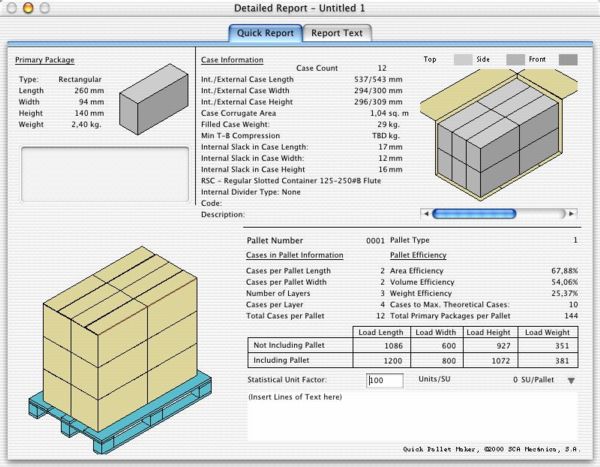
- Quick Pallet Maker presents the user with a report that includes all the input information and the solutions information.
- The text and the drawings from this report can be copied onto another document.
- The report can be displayed in both Color and Black & White (below), for printing to a B&W printer.
- The report can be exported on any of the following graphics formats: Windows Bitmap (BMP), JPEG, Macintosh PICT, SGI, Photoshop, TGA, TIFF and QuickTime Image.

|

|
|

|