

Example #2 - Calculate case count change for Box of Ketchup bottles
Orinoco Ketchup Inc.* is planning on making a change in their case count, which is currently at 4 bottles per corrugate container (box). Orinoco's Brand Management (Marketing Department) thinks that any count between 6 and 12 bottles per case would be fine for their customers. The Finance Department turns to the Packaging experts to deliver a Pallet Configuration that would reduce the shipping costs as much as possible, while keeping the carton quality.
The following page describes how Quick Pallet Maker could help Orinoco Ketchup to find this container.
Input Data
- Package Shape: Cylindrical (ketchup bottle) - Select bottle from the Pull-Down menu. Bottles are only allowed to be placed vertically.
- Units: inches - Select in/lbs from the Tools menu
- Bottle Diameter: 2.5 inches - type "2.5"
- Bottle Height: 8.25 inches - type "8.25"
- Bottle weight: 1.7 lbs - type "1.7"
- Case count: since we will calculate this value, leave default or type any value, it won't matter.
- Board Thickness: 275-350# C Flute - Select from the Pull-Down menu and the values will update automatically.
- Construction: RSC - Regular Slotted Container - default case type
- Partitions: Open this window and select a cell divider that will increase top-bottom compression strength. The added length and width of the cell divider will remain undetermined until an internal case configuration is selected. - Select Cell Divider and 275-350# Flute from the Pull-Down menus.
- Minimum and maximum case dimensions: Use default values
- Minimum and maximum case ratios: Use default values
- Shipping Pallet Dimensions: GPC Pallet 48"x40"x5 3/8" - select GPC Pallet from the Pull-Down menu
- Default values for the rest of the load restrictions.
- Maximum Load Weight: 3300 lbs, which is approximately the maximum weight a Forklift truck can carry. - Default value
The input window should look something like this:
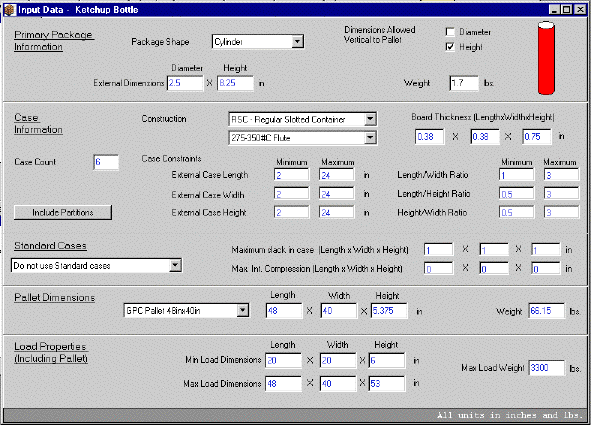
The dividers window should look as the window below.
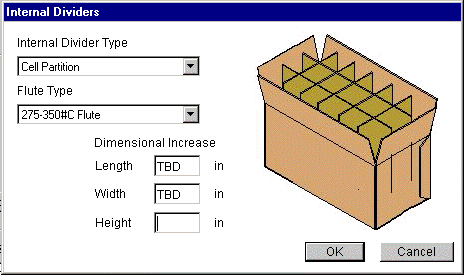
The next step is to set the criteria so Quick Pallet Maker can choose the optimal pallet. Therefore, the Advanced Input Options Window is called from the Tools ~ Advanced Input menu. The following data is entered:
- Count: Any value between 6 and 12.
- Goal: Achieve a value as high as possible for Volume Efficiency. The latter is selected because cases per pallet would deliver a misleading number as the number of Total Primary Packages per Pallet is what reduces shipping costs. Although Total Primary Packages per Pallet can be selected as a valid option, in this example we will work with Volume Efficiency.
- The user selects "Only Show Best Result" so Quick Pallet Maker automatically will display the outcome.
- Since the program will be iterating through all the case counts, the iterations slider will not be of use (the step will be = 1).
The Advanced Input Window should look something like this:
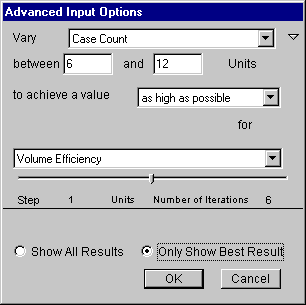
Output
When the user presses OK, Quick Pallet Maker will calculate all the possible solutions and deliver the Pallet Configurations for the best Case Count. In this case, the optimal count was 8 bottles per box. After adding some slack in the case Length, Width and Height, the output window should look something like this. Although the dividers are not shown in the drawing, their effect was taken into account on the final results.
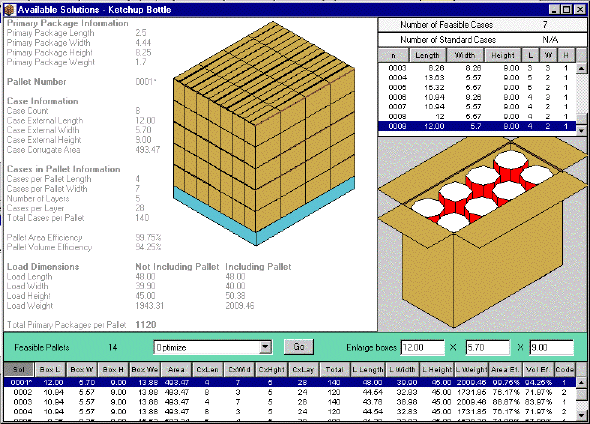
The box dimensions were expanded to round numbers in order to accommodate any deficiencies in the box production. The difference between the new case dimensions and the calculated dimensions are shown in the Report (below). The slack criteria may vary from company to company.
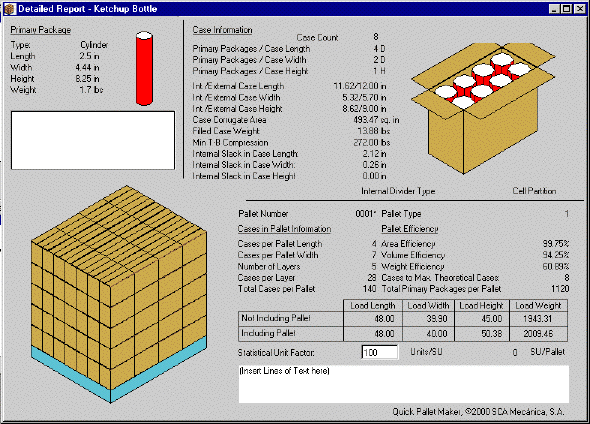
The report is ready for exporting to a graphics file format or for printing.
* Imaginary Name

|

|
|

|